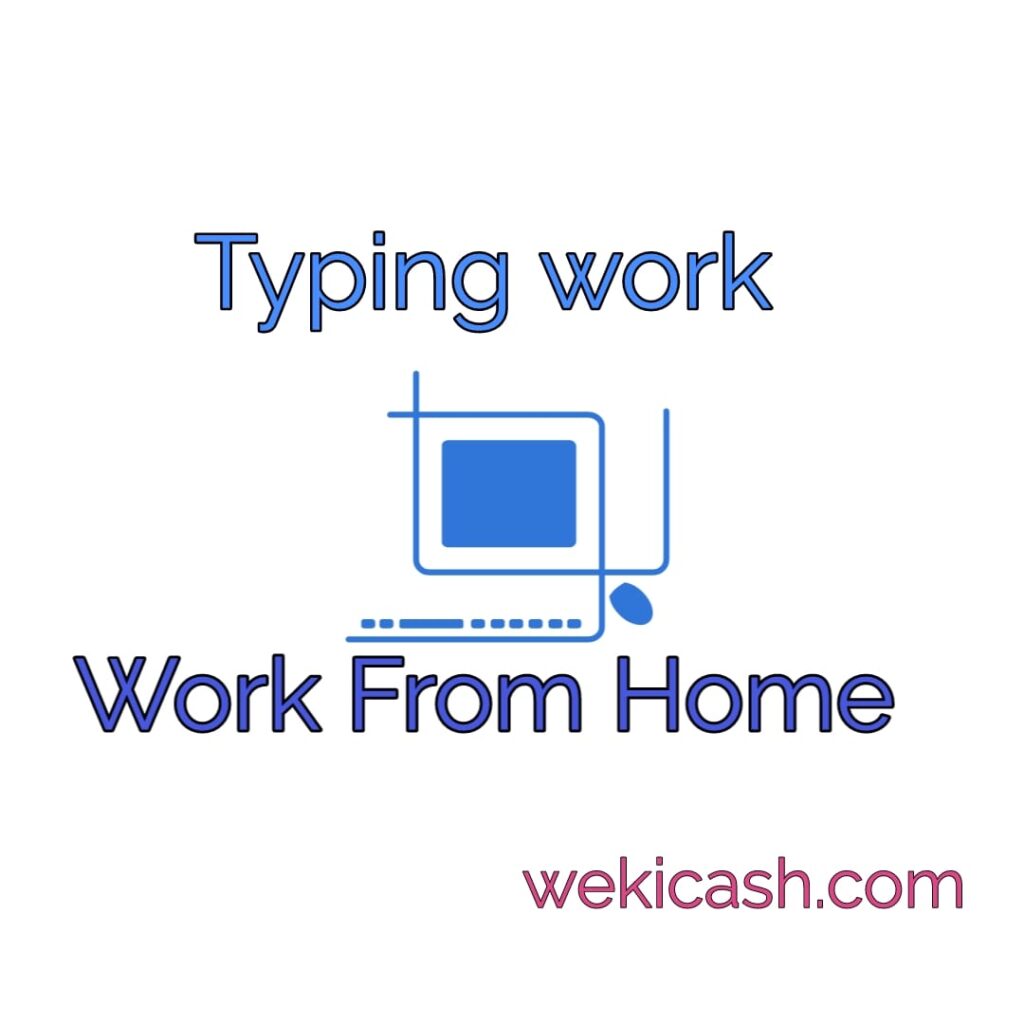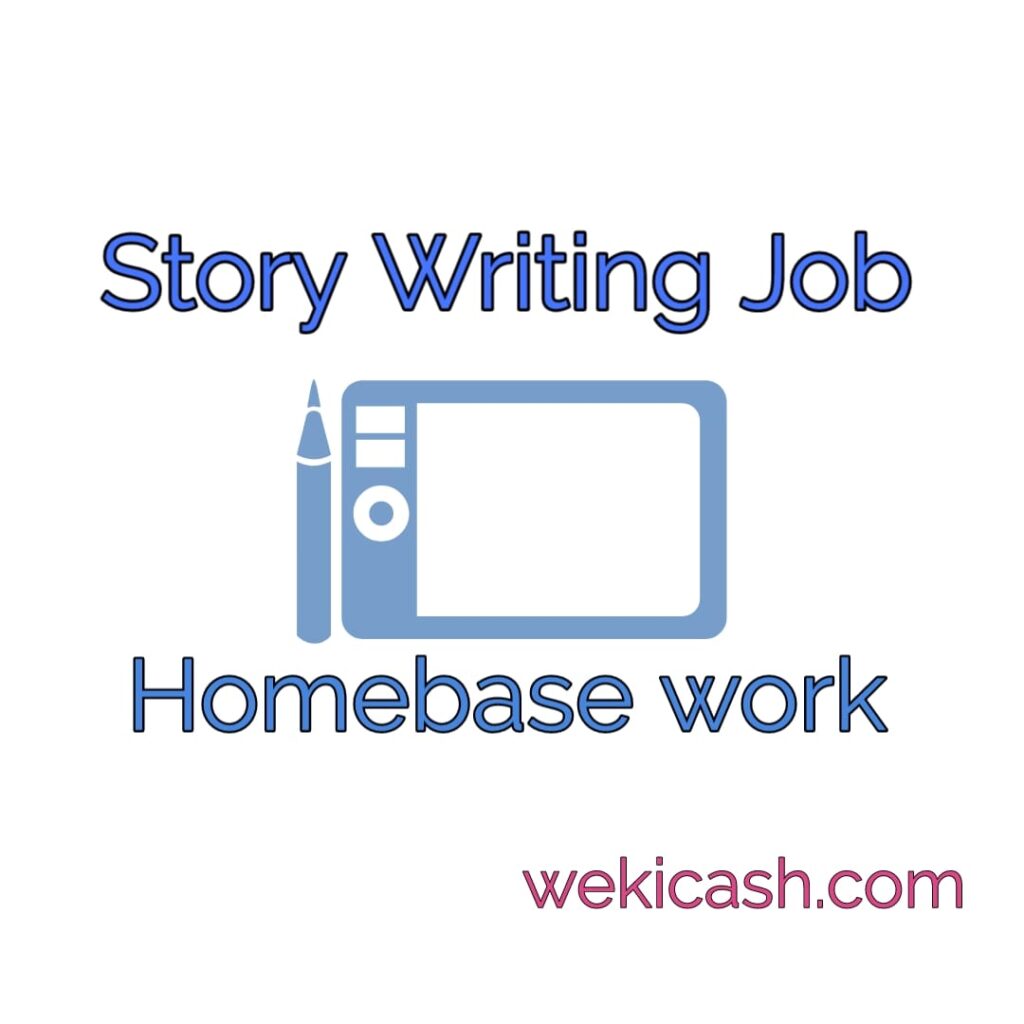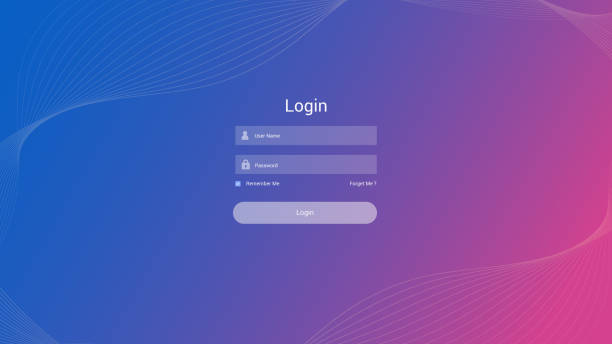Typing is an essential skill in today’s digital age. Enhancing your typing speed can lead to increased productivity and efficiency whether you’re a professional, student, or someone who uses the internet frequently. These five practical suggestions will help you type more quickly and accurately.
Practice Frequently
Regular practice is one of the best strategies to increase your typing speed. Regular typing practice improves muscle memory and helps your fingers become used to the keyboard layout, which makes you type more quickly. Fun methods to practice include typing games or websites like Keybr and Typing.com.
Employ the Correct Hand Position
Typing quickly depends on where you place your hands on the keyboard. Maintain your grip on the home row keys with your left hand’s A, S, D, and F, and your right hand’s J, K, L,. The space bar should be lightly occupied by your thumbs. Maintaining proper posture helps you move around the keyboard more quickly and with less strain on your hands.
Pick up touch typing.
Typing with touch entails not having to glance at the keyboard. Knowing where each key is located helps you look down and back up at the screen less frequently, which speeds up your work considerably. Start off slowly, but you’ll discover that your typing speed increases as you become more comfortable with the keyboard.
Don't Look at the Keyboard
Try not to stare at the keyboard when typing, even if you’re still not very good at touch typing. Make an effort to recall the important locations. Your typing speed will increase with the amount of muscle memory you use. This is a game-changer for speed, even though it could seem awkward at first.
Prioritize improving accuracy.
While speed is vital, your primary objective should be precision. Time is wasted when you type swiftly yet make a lot of mistakes because you have to go back and correct them. Prioritize typing accurately and error-free, and then progressively increase your typing speed.
Make Use of Typing Shortcuts
Acquiring knowledge of keyboard shortcuts can greatly boost your productivity. Keyboard shortcuts that save time include Ctrl + C for copying, Ctrl + V for pasting, and Ctrl + Z for undoing. You’ll type more quickly when you use the mouse less to complete tasks.
Keep your fingers loose and at ease.
Try not to type with too much pressure. Make sure your fingers are loose and light. Tension-induced typing slows down and can cause finger fatigue. Quick, light taps will make it possible to travel between keys more quickly, increasing comfort and speed.
Track Your Development
Use an online typing speed and accuracy tracker such as 10FastFingers or TypeRacer. These platforms highlight areas that require work and offer helpful insights into your progress. Regularly measuring your typing speed will encourage you to keep getting better.
Establish sensible objectives
Start by establishing modest, doable objectives. Over the course of a few weeks, try to increase your word per minute (WPM) from 30 to 35 or 40. You may prevent discouragement and gain confidence as you consistently see improvements by gradually raising your aim.
Opt for ergonomic keyboards.
Using an ergonomic keyboard will help you type more quickly and more comfortably over time by relieving hand strain. Investing in a high-quality ergonomic keyboard can help you increase overall speed and prevent carpal tunnel syndrome and hand fatigue if you type for extended periods of time.
In summary
It requires persistence, patience, and time to increase your typing speed. Your speed and accuracy will noticeably increase if you use these pointers and practice frequently. Have fun typing!